
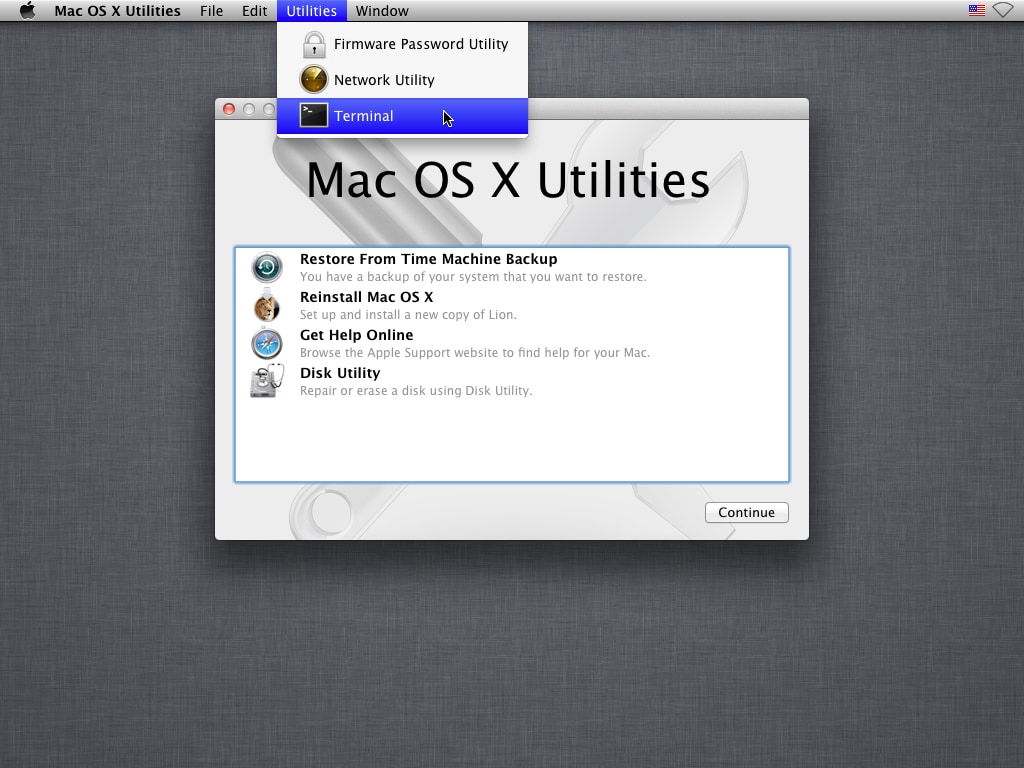
- #HOW TO HACK WIFI PASSWORD ON MAC USING TERMINAL HOW TO#
- #HOW TO HACK WIFI PASSWORD ON MAC USING TERMINAL SERIAL NUMBER#
- #HOW TO HACK WIFI PASSWORD ON MAC USING TERMINAL FULL#
- #HOW TO HACK WIFI PASSWORD ON MAC USING TERMINAL OFFLINE#
- #HOW TO HACK WIFI PASSWORD ON MAC USING TERMINAL PLUS#
WiFi Explorer can similarly give you extensive details about networks in the vicinity, including their band, rand, signal strength, and security. You can then use this data to improve the location of your wireless router, tweak your WiFi network settings, or switch to less crowded channels. The app allows you to see data like a graph with a signal strength history to check the wireless spectrum in your area. NetSpot is a WiFi analyzer that helps you create a flawless wireless network and troubleshoot your internet connection problems at home or at work. If you’re having trouble with your internet connection, whether you’re using a VPN or not, it’s a good idea to check on your WiFi network health with an app like NetSpot or WiFi Explorer. Select one of the available VPN options or get a special offer with tigerVPN
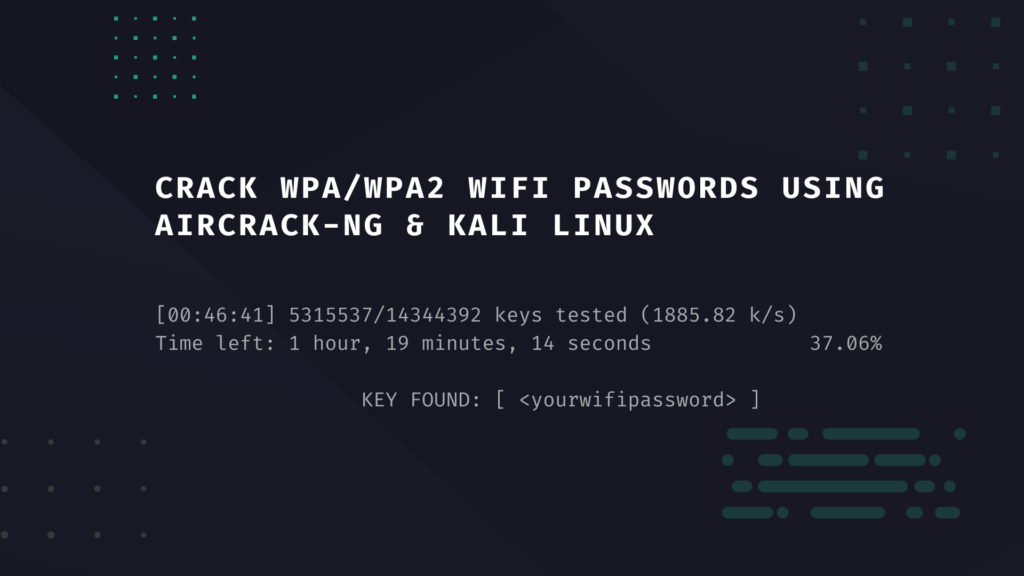
#HOW TO HACK WIFI PASSWORD ON MAC USING TERMINAL PLUS#
If you don’t have any VPN accounts saved, hit the plus button Shimo’s intuitive interface makes it quite simple and straightforward: You don’t need to be a tech geek or have a special technical background to use VPNs.
#HOW TO HACK WIFI PASSWORD ON MAC USING TERMINAL FULL#
Shimo, a full featured VPN client for Mac, can help you create, edit, and control VPN connections with military-grade security - meaning you can reliably obscure your IP address at any time. In this case you need a reliable way to hide your IP address when on the internet, and using a Virtual Private Network or VPN can be a big help, since your IP address will be replaced with one from a Virtual Private Network provider.
#HOW TO HACK WIFI PASSWORD ON MAC USING TERMINAL HOW TO#
Need to protect sensitive data while you’re browsing the internet with public WiFi? You may be wondering how to change IP address on Mac. Together, the entire network is assigned a single external IP address once it’s connected to the internet. Hit ⌘ + Space to search and open TerminalĮvery device connected to your network including the router is assigned an internal IP address. If you’re connected to the internet through a wireless network: Just like on a Windows computer, you can use ipconfig on Mac with Terminal to find your local IP address. How to find your IP address using Terminal It’s likely to have a xxx.xx.xxx.xxx format. Highlight the green-dot option and see the IP in the right pane. Actually, it’s exactly the same process as looking for your external IP for when you’re connected via an Ethernet cable: In case you need to know your local or private (internal) IP address or if you’re wondering how to find IPv4 address, you can also do so through the Network section in System Preferences. How to find your local internal IP address First is to use a special service such as What’s My IP Address? Alternatively, if you type “What is my IP address” in Google, the results will show your public IP address. If you’re connected to a router, you can try a few other options on how to find IP address. On the right, it should say Connected and show you the IP address right under. Highlight the option on the left with a green dot. Open System Preferences by clicking the Apple logo dropdown menu In the rare case that you’re connected to the modem via an Ethernet cable, find IP address on Mac with these steps: What is the process you would follow to find your IP address on a Mac computer? The method you use to find your external IP address will depend on whether you’re connected via a router or directly to the modem. How to check IP address on Mac: external (public) IP address

So when you’re looking to change IP address on Mac to protect your network, you’ll need to watch for your IP address rather than your MAC one. This means that your MAC address won’t go further than your router and is less at risk of being hacked. Your computer’s network adaptor MAC address travels the network only until the next device along the way.
#HOW TO HACK WIFI PASSWORD ON MAC USING TERMINAL SERIAL NUMBER#
MAC Address vs IP Address differenceĪ MAC (Machine Access Control) address is a serial number assigned to every network adaptor. Usually, when you need to find your Mac IP address it means an external one, but you’ll learn how to check both in the explanation below.
#HOW TO HACK WIFI PASSWORD ON MAC USING TERMINAL OFFLINE#
For example, if you have a group of offline computers on a network, they will communicate with one another through internal IP addresses, which always have the IPv4 format.Įxternal (public) IP addresses are assigned by your internet service provider (ISP) when you first go online and hook to a device or network that connects to the internet. Before you find your Mac IP address, it’s important to know the difference between the two kinds of IP addresses - internal and external.Īn internal IP address (local or private) is only used within your home network and always for a single device.


 0 kommentar(er)
0 kommentar(er)
